>>Here first we need to install the script plugin.
- Open Google Chrome Browser and click on setting.
- Click on "Extensions" (Left side top corner)
- Click on "Get more extensions" (Left side bottom of the page).
- Search for "tampermonkey" and select it.
- Here you can find the tampermonkey picture and Click on "+ FREE" buttor (Green color button)
- Click on "Add"
- Script plugin successfully installed. So now we can import any type of script in your google chrome through tampermonkey extensions.
>>Here second we need to import the script to download the youtube videos.
- Click Here to install/import the script.
- Click on "Install"
- Please close and re-open you google chrome.
- Enjoy!!!
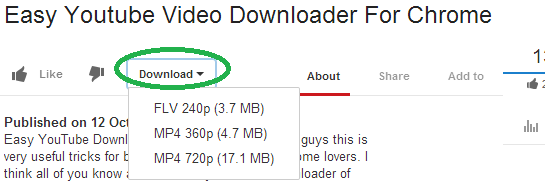





 6:45 PM
6:45 PM
 Haribabu
Haribabu


